Facility and Lab Access
Please Click here to open the website and then follow the steps below:
1. Enter your KAUST ID and "Search"

2. Click "Add facility"
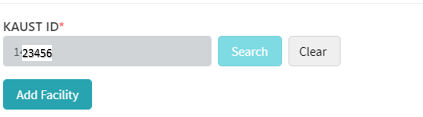
3. Click on "Room"
- Add the code for the room number (send it to your email)
- Set approver to Aeisha Salem
- Check Expiry of ID card and All Day
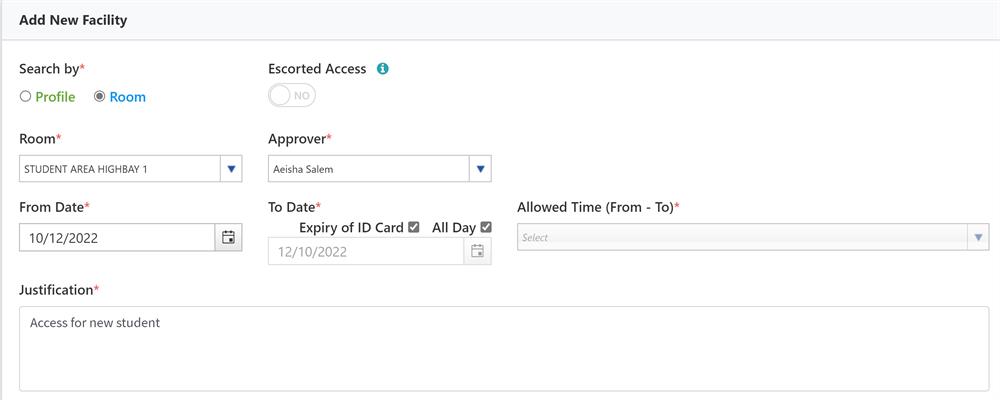
4. Click "Save"
5. Add other doors the same way and click save after each
6. Once finished, click Next and Submit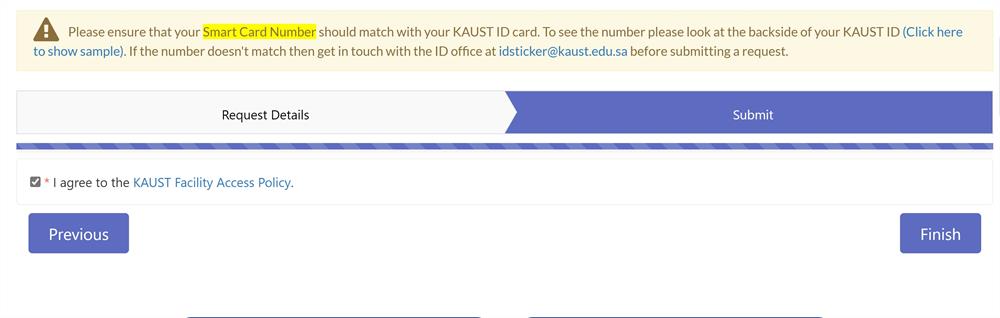
Before you can request access, you must first complete the required trainings.
Once the trainings have been completed, please send an email to safya.zaoui@kaust.edu.sa
| XX-000 | Student area high bay |
| XX-000 | Student area high bay |
| XX-000 | Student area spine |
| XX-000 | Mural corridor student side |
| XX-000 | Mural corridor office side |
Note: Once you get an email of the approval and still facing issues with the access, please send a photo of the front and back of your KAUST ID to idsticker@kaust.edu.sa including your facility request number.