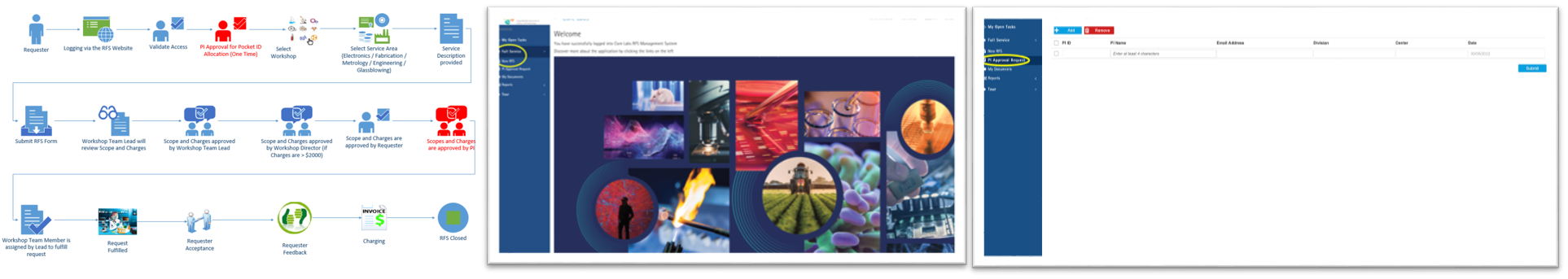CoreLab Ressources
CoreLabs website: www.corelabs.kaust.edu.sa
Fiix Inventory Software
How to Use Fiix software (ANPERC account):
- Username: xxx
- Password: xxxxxxxx
To access the software, please send an email to Safya Zaoui asking for the username and password.
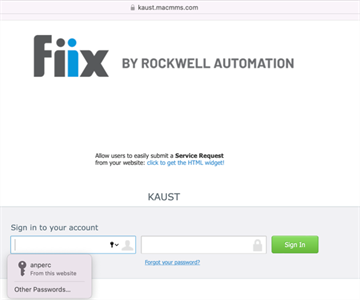
•Tracking supplies usage and Replenishment
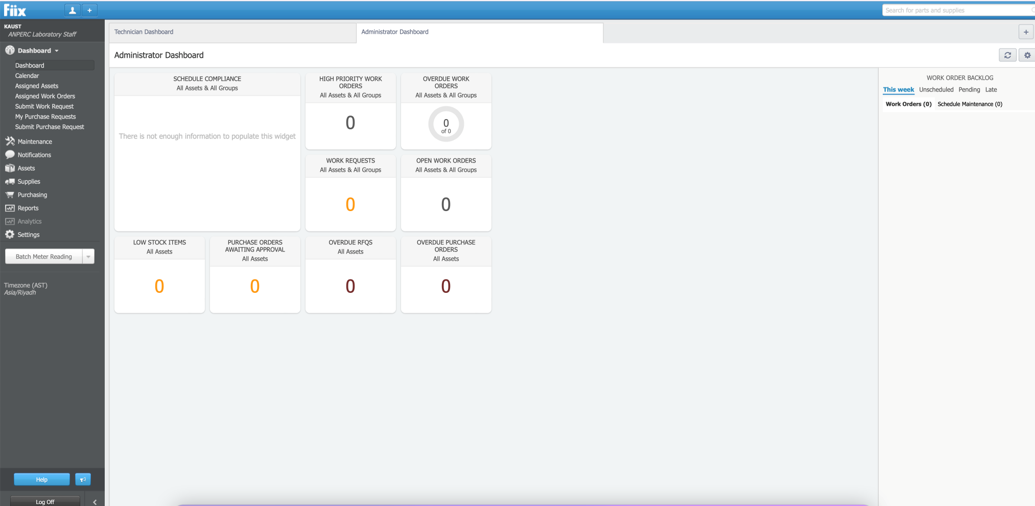
Equipment booking System-Infinity
- Contact: clc@kaust.edu.sa to create and link your account to your PI pocket ID
- Booking equipment: https://secure20.ideaelan.com/secure/Secured/User/Calendar.aspx
- Enabling equipment
- Disabling equipment
Online engagement tool to access Core Labs services:
- Using the Core Labs equipment in their facilities
- Requesting full service, including manufacturing, machining, 3D printing…
- Contact the Core Labs (CLC@KAUST.EDU.SA) to create and link your account baseline to your PI. (Account activation Infinity / RFS issues)
- Create an account from the following link: CoreLabs_RFS_Link
- Get your PI or the center director's approval
- Log in with your request, and submit
- Communicate the request to your line manager